
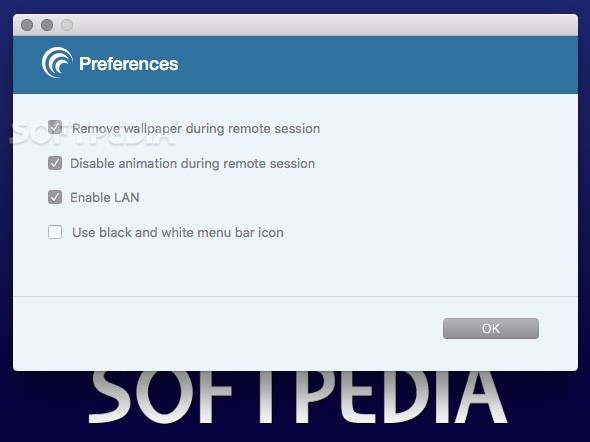
I understand this is some very valuable information if it becomes bypassed.Are you the person your friends and family members turn to for questions about the Mac? In normal times, those questions might come over dinner or at another in-person gathering, such that you could look directly at their Mac to see what was going on. P.S I will delete this thread if it works. Is there anything I can do that would give me admin controls? Essentially I can open anything that's in the finder. I know I can download applications onto a usb and open them now. I was actually able to open my Catalina install.but I needed the admin password to follow through with it. I was able to find a way to access system preferences via remote log in screen, but I do not have the admin privileges. There has to be some way to crack this Rosetta Stone. I don't understand why it won't accept my USB boot drive after clearing disks, and then reseting NVRAM. I am certain in this state the remote lock has not been recognized by the computer. I do not want to connect to Wi-Fi as it will register the remote management lock after reseting everything.
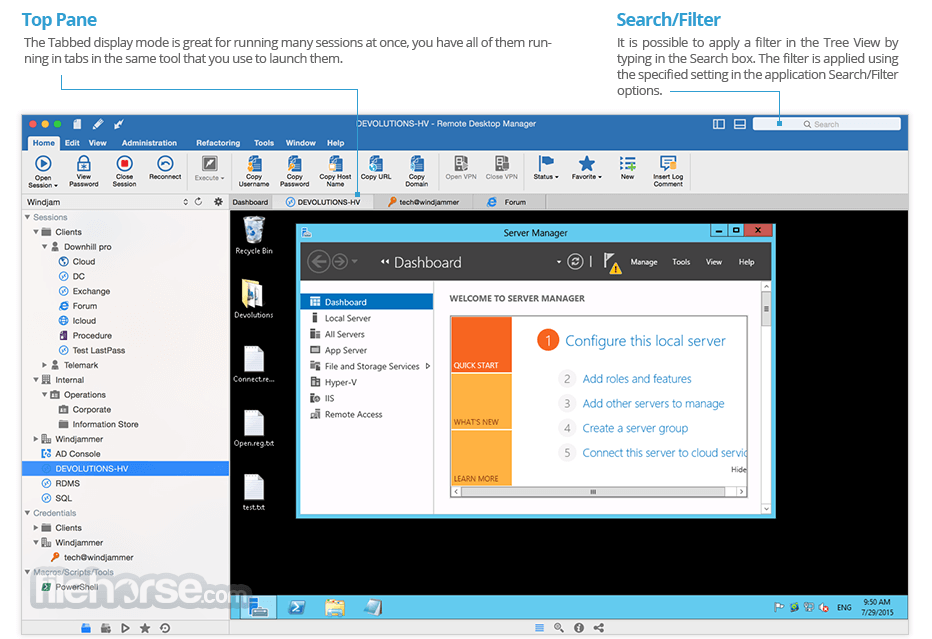
I turn on again, press option to load boot disks. I restart, and reset my NVRAM first thing. I decide to erase all SSD via disk utility, However there is a partition called Base system that I cannot erase. Seems like it is nearly impossible to enable single user mode terminal. It will show the white text and black background but no terminal after all of that. The Mac will not let me go into single user mode. I do some more research, essentially I'm supposed to go into single user mode and type some code to enable myself to create an admin account. However when I go to do this, it states there is no admin in existence. Go into recovery mode to enable Mac to boot from external drive, via security settings. However, When I attempt to select boot drive, the Mac doesn't allow boot up from an external drive. So I can create an admin account.Ĭomplete creating a USB boot drive. I want to install Catalina via an external USB drive.

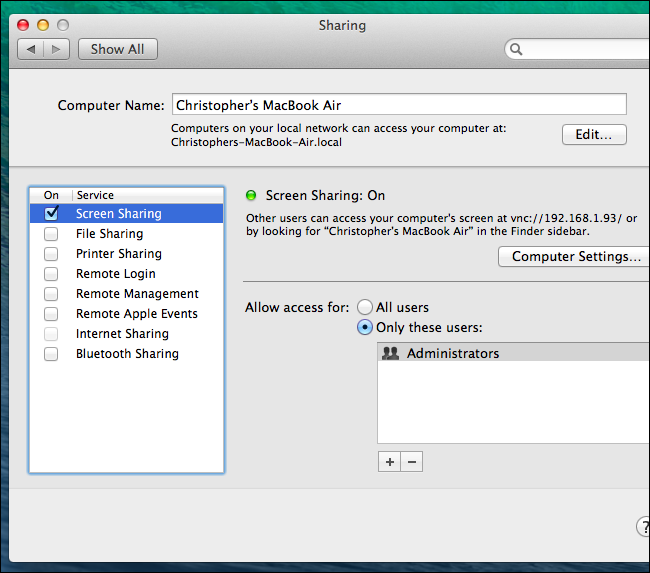
Keep in mind I know zero coding logic but I can type out code in terminal that is given to me. However, essentially the Mac book is useless until I can remove this remote management feature. I have done research and this means it is not officially stolen, which is some what a relief. I went to activate it and it has a remote management lock on it. I have purchased a MacBook Pro through Offer up. I have referred to many threads on the internet.


 0 kommentar(er)
0 kommentar(er)
